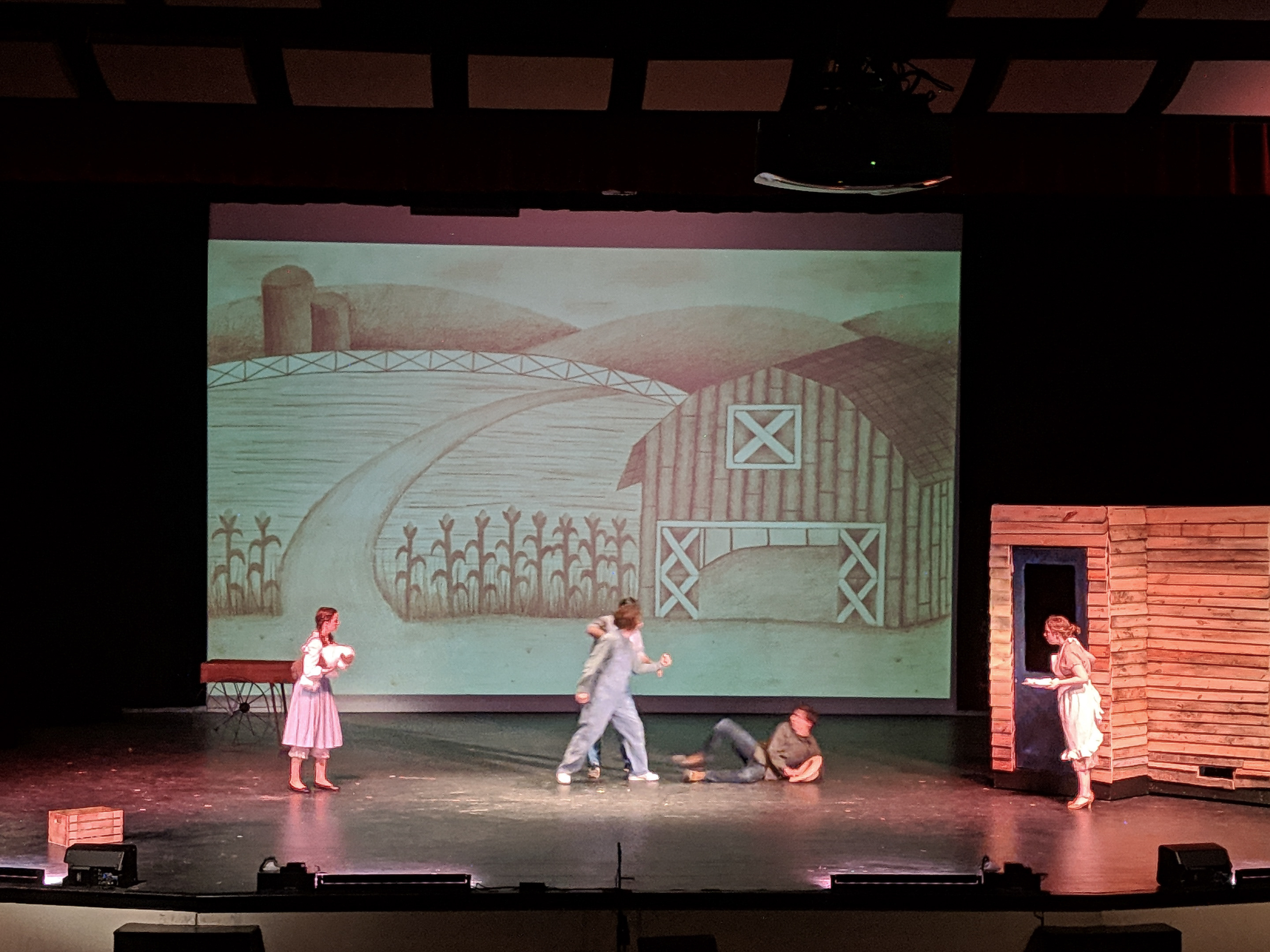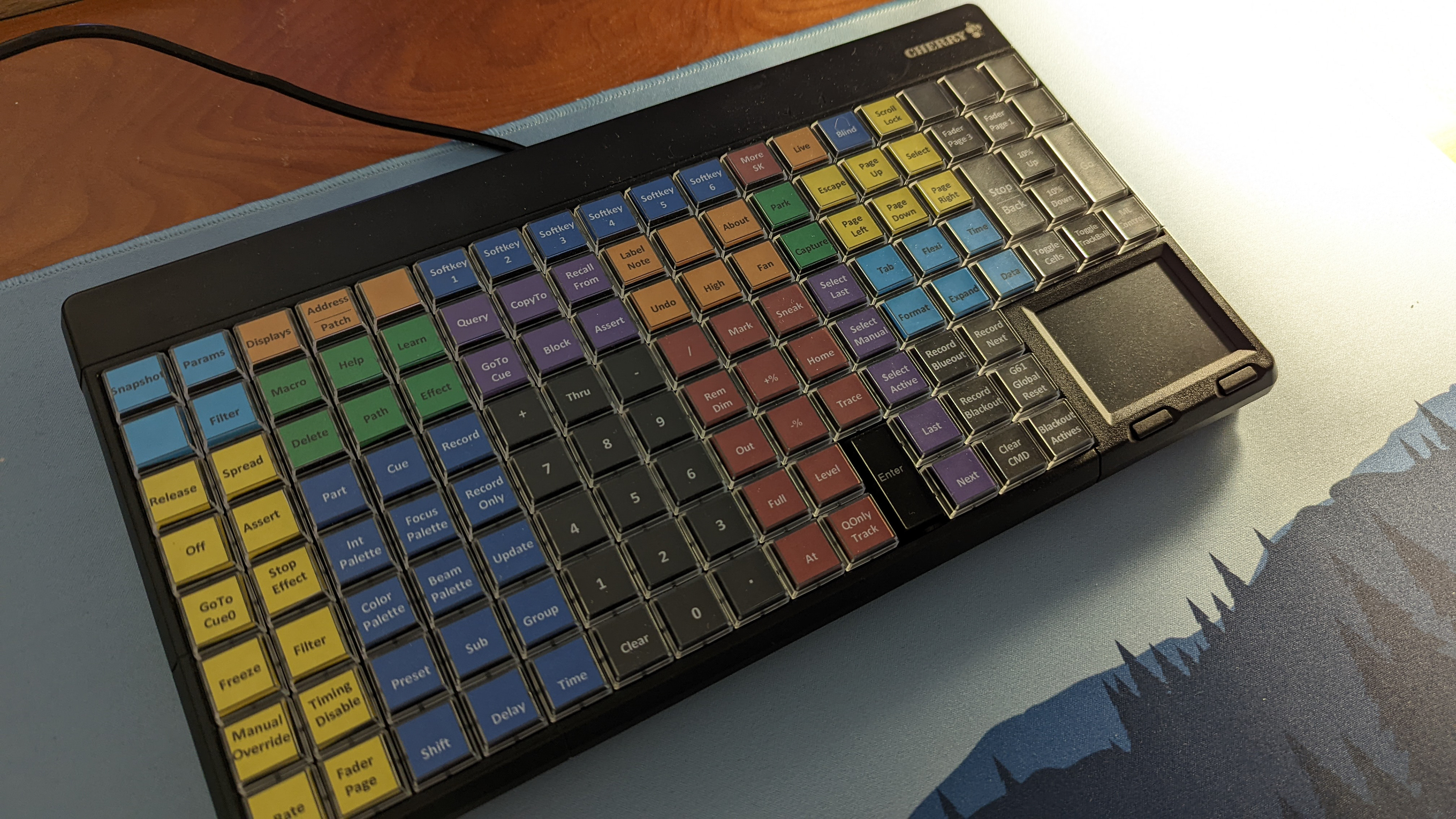

Part of my deep dive into lighting included starting to program on my PC. I wanted an easier way to program, so I built a custom Eos programming wing using a generic macro keyboard and custom labels. I configured the keyboard using the existing keyboard shortcuts for each key on an ETC Eos console. The mousepad on the keyboard worked great for focusing moving lights with a finger. Fortunately, the macro data is stored on the keyboard, meaning I can plug it into a console for even more options in programming.